
Dashmate V2.0.0 is now online!


Dashmate V2.0.0 has been launched, with the following updates:
1️⃣ New interface redesign: 🎨 We have thoroughly transformed the user interface to make it more modern, intuitive, and personalized. Every launch is a brand new visual feast!
2️⃣ Fix known issues: 🛠 We have listened to your feedback and fixed some issues in the previous version to ensure that the Super Instrument runs more stably and smoothly.
📢 Beyond the nickname! 📣 The long-awaited Dashmate V2.0.0 has finally arrived! 🥳 Brand new visual style, personalized driving interface, making every start feel fresh! 🌈👀 The main interface looks like this: 👇

navigation bar
1️⃣ Function pop-up window 🔮
Click on the vehicle icon 🚗, You can wake up powerful function pop ups! Once connected to your super box 📦, You can easily access and execute any function in the function list 🛠, Realize comprehensive inspection and management of vehicles:
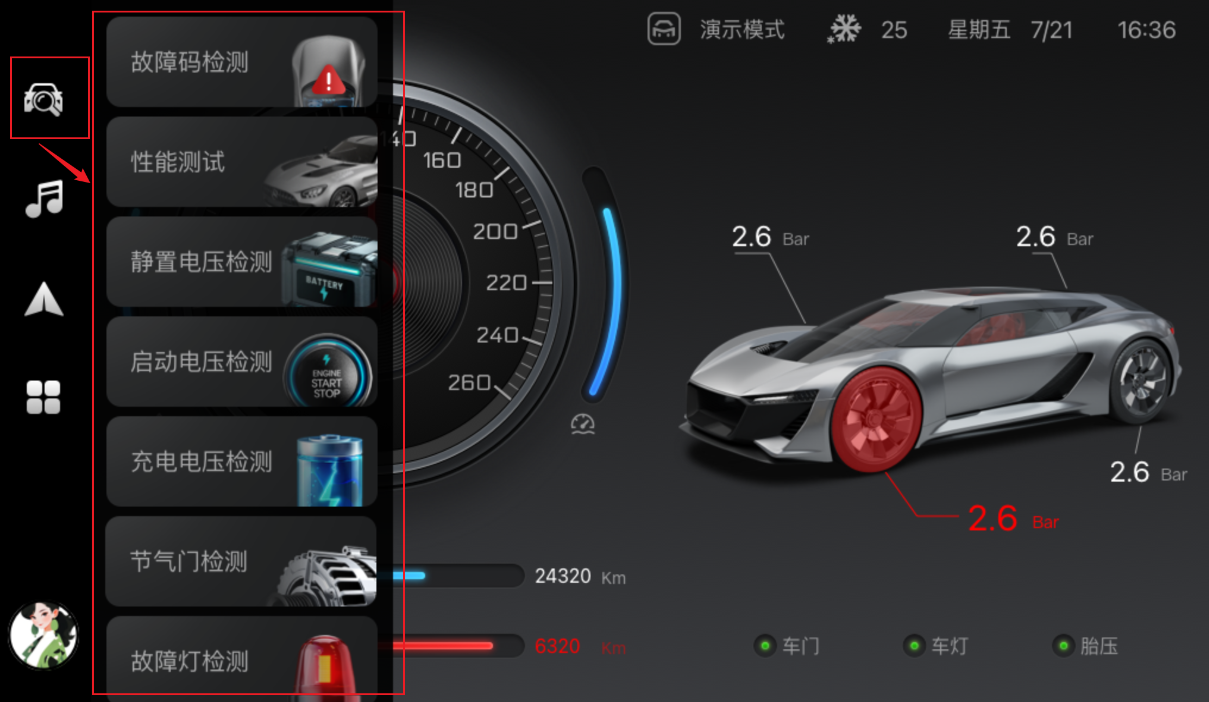
2️⃣ Music plugin 🎵
Click on the left side of the music button to instantly pop up the music plugin window! Easy access to entertainment software currently in use by the system, such as NetEase Cloud Music 🎵、 KuGou 🐶、 Bluetooth music 🔊、 radio 📻 Wait. Let you switch to your favorite songs anytime and enjoy a seamless music experience 🎧, Let the melody accompany you on every journey 🛣。

3️⃣ i-Call
Click the navigation button 🔘, You can easily access the installed navigation software in the system with just one click!

4️⃣ Exit the software 🚪
Just click the menu button 📋, You can easily exit the software! You will immediately return to the application aggregation page for easy access to other applications or features.

5️⃣ Account and Settings 🛠
Do you want to personalize your super instrument experience? Click on the avatar to enter your account and settings, and start your personalized journey!
Account Management 🔑
Click on the avatar to quickly access your account and settings.
Log in/log out of your account, manage your personal information, and have complete control over everything.
Device binding 🔗
Bind the box serial number to ensure perfect synchronization between your device and account, and enjoy a seamless connection experience.
Interface customization 🎨
Customize the main interface to create your own driving space.
Choose your favorite data, layout, and features to make every startup full of anticipation.
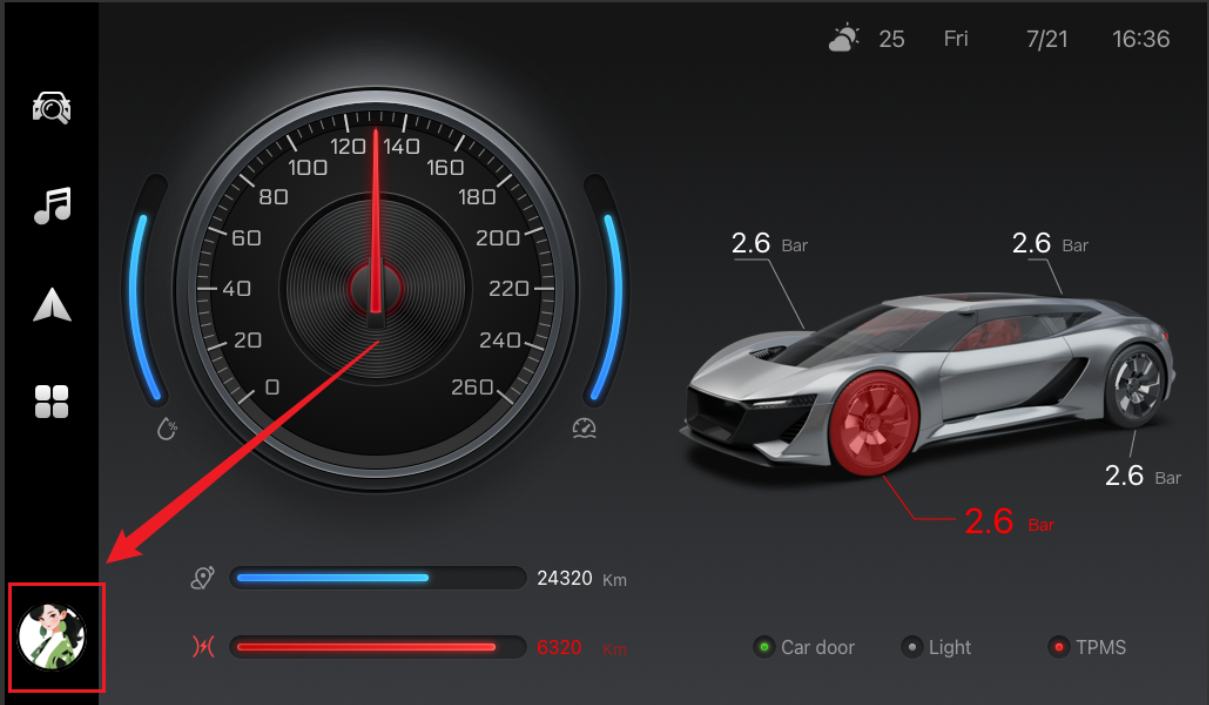
main interface
1. Card 1
Support sliding up and down to switch styles 🔃, Make your operations smoother and more natural.
After switching, you can go to Settings - Data page 📄 Customize dial data 📊。
Based on your preferences and needs, create a dashboard interface style that is exclusive to you.
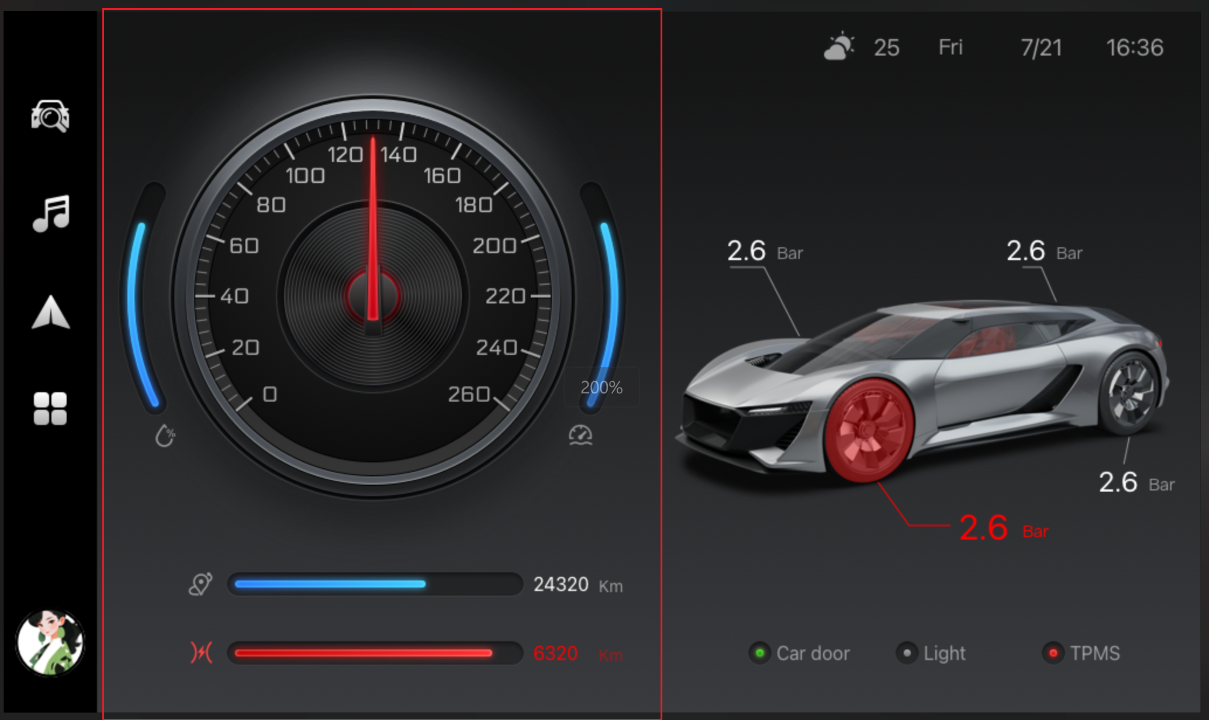
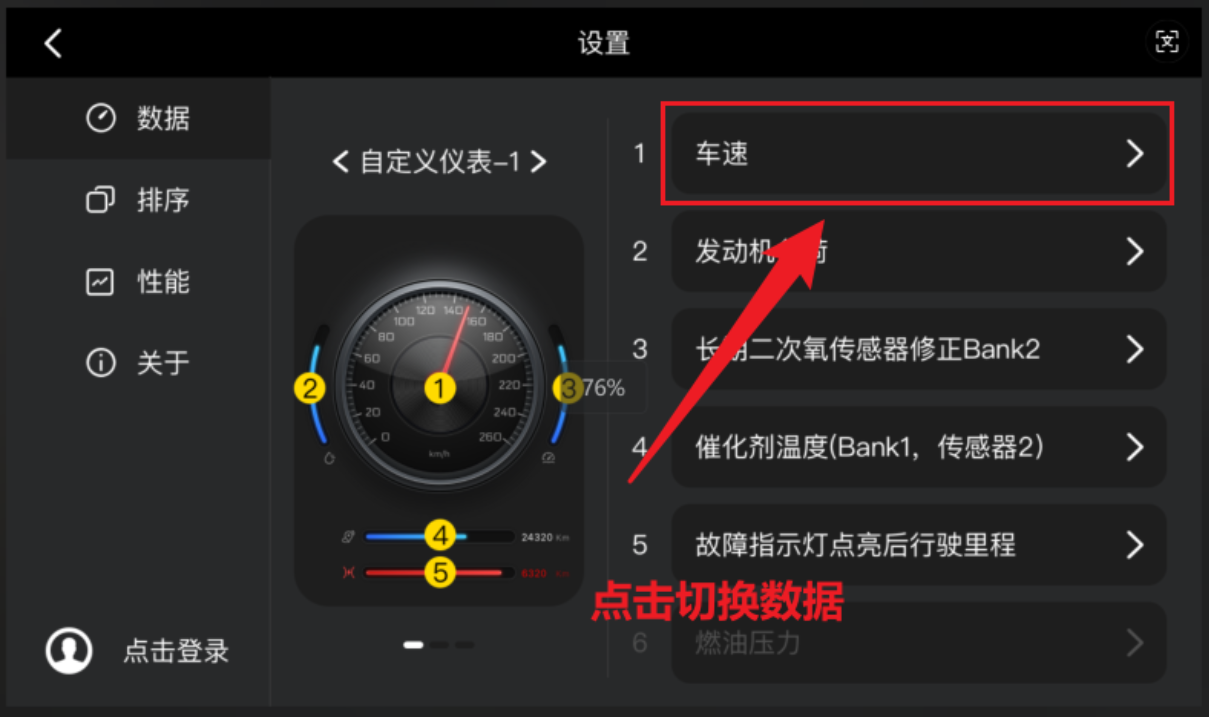
2. Card 2
Real time tire pressure monitoring 🛞
● Click on the car model 🚗, Immediately display tire pressure data!
Once an anomaly is detected, the system will proactively sound an alarm 🚨, Ensure worry free driving safety.
Vehicle status synchronization 🔧
The doors, lights, and tire pressure status will follow the actual changes in the vehicle's condition in real time 🔄。
Click the button to view the status description 📄, Make you fully aware of the condition of the vehicle 🖐。
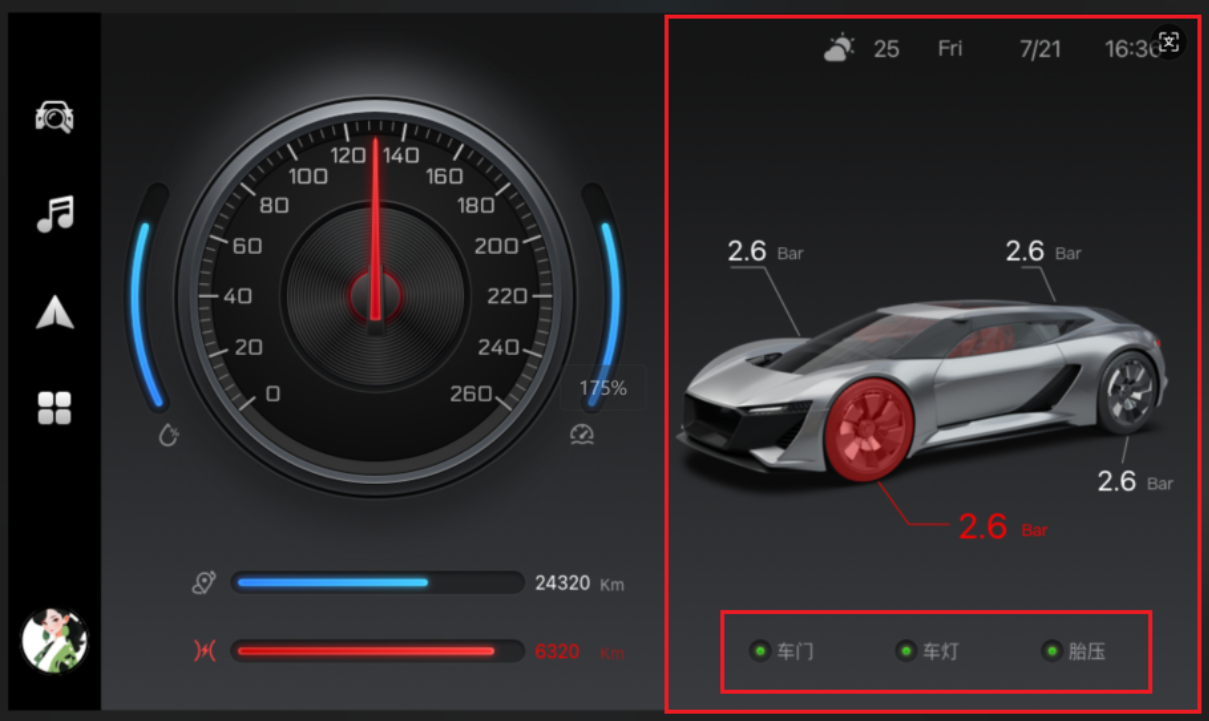
3. Card 3
● Supports full customization 🛠, Let your dashboard display the data you are most concerned about!
● Enter settings 🛠 > On the data page, switch to Card 3 to start personalized configuration 🛠。
4. Card 4
After clicking, directly enter the corresponding function page to perform detection 🔍。
After the detection is completed, the previous detection result will be displayed immediately 📈, Let you have a clear understanding of the vehicle's status at a glance 👀。


5. Card 5
● Let you know the direction of the front of the car in real time 🚗、 altitude 🏞、 air pressure 🌬, Make sure you are familiar with your surroundings.
No matter where you are, you can obtain accurate environmental data 📍。
6. Card 6
Support left and right buttons 🔄 Switch performance testing function 🔧, Click to enter the performance testing function page 📈。
Quick access to performance testing, making your vehicle's performance clear at a glance.

7. Real time data stream
Real time updated data display allows you to have a clear understanding of the vehicle's status 🖐。
Whether it's speed, fuel consumption, or other key indicators, they can all be easily understood at a glance 📊。

8. Customize small card sorting
In addition, you can also customize the sorting of small cards on the main interface by dragging and dropping, or hide the cards. This feature allows you to flexibly adjust the display order of cards according to your usage habits and needs, and even hide infrequently used cards, making the interface more concise and intuitive.


The super dashboard will continue to bring you a smarter and more intimate driving experience. If you have any questions or need assistance during use, please feel free to post on the forum for communication or directly consult our customer service team. Your feedback is our driving force for improvement, and we look forward to working with you to create even more perfect products! 💬
If you are interested in it, you can come to here to purchase it:https://dofun.shop/collections/
 DashMate
DashMate
